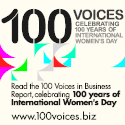One solid way to build your personal brand online and share your knowledge is to write articles for online publications. Sometimes there are little hassles to know about and avoid. One of those issues can be your quotation mark style.
If you are publishing articles online and never had this issue – that’s great! If not, here’s an important tip from Susan Friedmann, CSP. Susan helps companies put their best foot forward at trade shows and events. Her focus on increased results, and on building better relationships with customers, prospects and advocates in the marketplace is not only solid information for companies it can help you too. She is also a literacy volunteer for the Federal Bureau of Prisons.
Here is Susan Friedmann’s tip to “Avoid a common hassle when submitting articles online”
If you write articles for online publications, you need to change your quotation mark style to avoid hassles.
Many online text boxes don’t accept “smart quote” or “curly quote” quotation marks. When smart quotation marks are copied from a MS Word document and pasted into an online text box such as a blog editor, the result can be text mashed up with incomprehensible symbols. It’s easy to change your quotation marks.
Instructions:
Open a new text document or the document you are working on. Click on the “Tools” menu.
Click on “AutoCorrect.”
Click on “AutoFormat As You Type” in the AutoCorrect menu.
Deselect the “Smart Quotes” option and select the “Straight Quotes” option in the ticker boxes.
Click “Save”
Thanks – Susan for sharing this information!
I appreciated this tip and I bet my readers will too.
Accelerate your search today!
Have a comment, tip or thought? Post it below.